1. Log in to your Plesk account. (e.g., https://example.com:8443 )
2. In the Sidebar Menu, click on Databases.
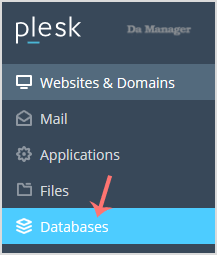
3. In the right sidebar, choose User Management.
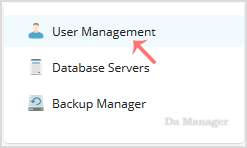
4. Under Database Users, tick mark the appropriate database user you wish to remove and then click the Remove button.
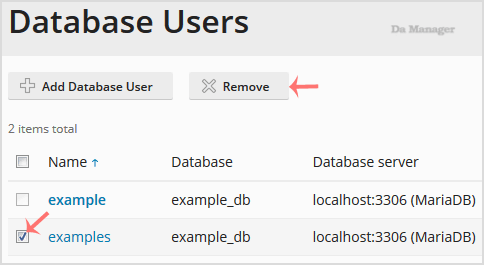
5. Confirmation box will appear. Click Yes to remove your database user.
Watch video





























