You can pay without having a PayPal Account by using your Debit or Credit Card.
1. Log-in to your hosting client area.
2. Go to the invoice section and open your unpaid invoice, which you will need to subscribe to and make sure that you set up the payment method as PayPal.
3. Click on PayPal Check Out button.
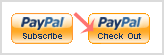
4. Scroll down and click on Pay with Debit or Credit Card.
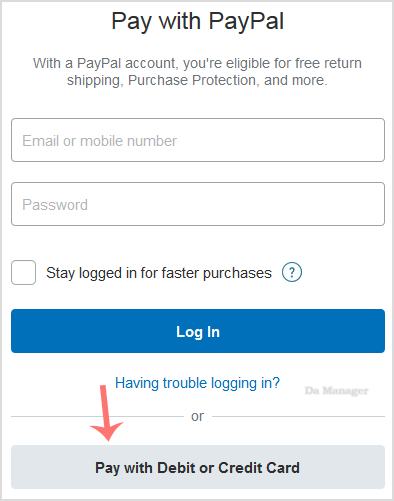
5. Enter your debit or credit card details, billing address, and other related information. Then click on Pay Now.





























